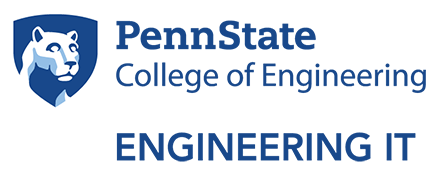Service Level Agreement (SLA) - Academic Lab & VDI Services
This Service Level Agreement ("SLA") is entered into between the College of Engineering and Engineering IT for the provision of Academic Lab & VDI services. This SLA defines the terms and conditions for the delivery of support, image preparation, and maintenance services.
- Support Services
- Hours of Support
Engineering IT will provide lab support services during weekday business hours. After-hours support will be provided by the University Helpdesk (except for holidays). - Contact Information
Support requests can be made through the following channels:- Email: support@engr.psu.edu
- Engineering IT Support Request
- Central Helpdesk Phone: 814-865-HELP
- Hours of Support
- Image Preparation* – Image preparation is a very complex process that involves procurement, licensing, installation, testing, troubleshooting and deployment. The interactions between various applications can cause performance issues, and even application or system crashes Therefore it is necessary to have defined windows to establish what software will be installed in each lab image, then allow enough time for IT to install the application and for the instructors to thoroughly test the applications.
- Software Package Requests
- Faculty shall submit software package requests by the end of May of each year. IT will then begin installing those applications as soon as they are procured to a test image.
- Engineering IT will install requested software packages, if available, by June 15th of each year.
- Testing Period
- Faculty requesting software titles will be responsible for testing software packages from June 15th to July 30th.
- Engineering IT will provide troubleshooting services throughout the testing period.
- Image Lock-In
- As of July 30th, software titles will be locked in for the academic year.
- No further changes to the software images will be made, except changes required because of troubleshooting or security incidents.
- 2.4 Spring Semester Exceptions
- In the event a package misses the deadline for inclusion in the fall semester image, a window will be provided to allow for proper testing for inclusion in the spring semester image.
- The deadline to request software for spring semester will be October 31st.
- Instructors must conduct thorough testing of the image, including the new software, before November 30th
- The image will be locked in as of December 1st, and final preparation for deploying the image (VDI or physical) will be made. Actual deployment of the image will take place between fall commencement and the end of the first week back from winter break.
- Software Package Requests
- Maintenance
- Software Updates - Software updates will be limited to vulnerability remediation and will be installed promptly by Engineering IT subsequent availability and testing. All other updates will be considered out of scope for the duration of the academic year.
- For VDI
- Updates will be added to the master image and will take effect on subsequent logins.
- For Physical Labs
- Physical labs will receive updates and maintenance as needed.
- Updates will be rolled out as soon as possible for idle systems.
- Users will receive pop-up notifications providing timelines and deadlines for updates and maintenance in physical labs. They can then install updates for that period of time around their schedule. If updates are not installed, they will automatically be installed at the deadline.
- For VDI
- Software Updates - Software updates will be limited to vulnerability remediation and will be installed promptly by Engineering IT subsequent availability and testing. All other updates will be considered out of scope for the duration of the academic year.
- Lab Usage
The scope of this SLA covers instructional VDI and physical labs. As such, these labs are not to be used for extended simulations or other quasi-HPC use cases. The limited resources in these labs must be available for instruction or other interactive use by students. - Escalation Procedures
In the event of service disruptions or issues that cannot be resolved within the specified timeframes, the following escalation procedure will be followed:- Level 1 Escalation: If a support issue cannot be resolved by the University Helpdesk or Engineering IT Support Specialists within two business days, it will be escalated to Senior Engineering IT.
- Level 2 Escalation: If the issue remains unresolved for two additional business days, it will be further escalated to the Engineering IT Management.
- Level 3 Escalation: If necessary, it will be further escalated to the College of Engineering's designated point of contact such as the software vendor.
- Review and Amendments
This SLA will be reviewed annually and may be amended or updated by mutual agreement between the College of Engineering and Engineering IT.
* Computer Image: A computer image refers to a master snapshot or template of an operating system (OS) and software configuration. It is meticulously prepared, configured, and optimized to meet specific requirements. Once thoroughly vetted and tested, this master image is deployed onto individual computers within a lab environment. These individual computers then run the same software stack, ensuring consistency and efficient management. The process of deploying the master image to multiple machines simplifies setup, reduces maintenance efforts, and ensures uniformity across the lab infrastructure.