| Introduction | Recommended steps | Supporting Tools |
1. Using My View
My View is a note pad for you to record any information that might be useful for your final report. When clicking on "My View", a pop-up window will appear.
It is advisable not to close this window until you have completed your final report. You may click on the "- box" at the top right-hand corner to minimize the window.
To save it as html file, click on File menu, select save as, choose your disk drive and input a filename. The file can be read by most internet browser like Netscape or Internet Explorer. From the File menu, you may also choose Print to get a hard copy.
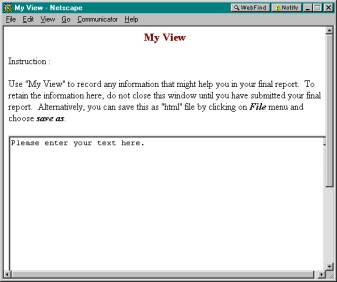
2. Using Listserv
A listserv is a special discussion group created by the webmaster. Contained in this listserv is the list of email addresses of your coursemates. By sending mail to the listserv, the message is sent to everyone in the list. You may use the listserv to post a question to your coursemates, to discuss some issues related to the problems or share your ideas or solutions to the problems. Note that it is rather similar to email and is an asynchronous discussion, that means it is not real-time discussion.