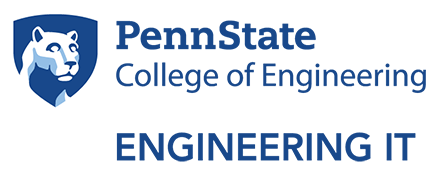Microsoft Azure for Students
In order to access Microsoft Azure for Students, you must first verify your account and student status.
Account Verification & Setup Instructions
FAQs
What is Microsoft Azure for Students?
Azure for Students is a Microsoft program that provides students at higher-education institutions with access to various Azure cloud services and resources.
To access, please go to the Microsoft Azure for Student - Education Hub. If you are prompted to log in, enter your Penn State email address.
Who is eligible for Azure for Students?
Azure for Students is available only to students who meet the following requirements:
- You must affirm that you're age 18 or older and attend an accredited, degree-granting, two-year or four-year educational institution where you're a full-time student.
- You must verify your academic status through your institution's email address.
This offer isn't available for use in a massive open online course (MOOC) or in other professional trainings from for-profit organizations.
This offer is limited to one Azure for Student subscription per eligible customer. It's nontransferable and can't be combined with any other offer, unless otherwise permitted by Microsoft.
If I get software through the Microsoft Azure Dev Tools for Teaching program, do I have unlimited usage of the software?
Yes. Students may enjoy unlimited usage of software for the purpose of furthering their learning and research efforts. The software is not to be used to run a business or for ventures that drive commercial profit.
How do I download software from Azure for Students?
Download instructions for students